SSH Tunnel Setup : WinSCP Remote Session Setup
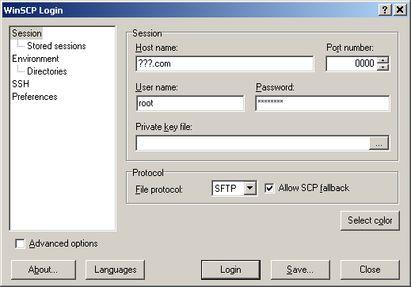
 PuTTY Connection Session Tunnels Setup |  WinSCP Remote Session Setup |  Setup Network Diagram |
SSH Tunnel Setup
Prerequisite: PuTTY 0.6 and WinSCP 4.3
Resource: 1 x Ubuntu 12.04 Server Computer (with public IP) and 1 x WinXP Client Computer. Both Computers have MySQL installed and running properly.
In this setup, both WinSCP and Putty (SSH Tunnel) software were installed on Client Computer server-id=2 and it was configured to forward port 3306 on localhost to port 3307.
On server-id=2
- To connect to its own database, the connection string is 127.0.0.1:3306 (or simply localhost)
- To connect to the database on the remote computer, the connection string is 127.0.0.1:3307
On server-id=1
The computer will able to detect that the remote computer has port 3307 opened.
Updated On: 12.10.01