OpenOffice by Sun
When OpenOffice.org 1.0 was released, no one could believe that software this good could be free. An estimated 16 million+ people have downloaded the software. Community members produced translations in over 30 languages. The OpenOffice.org community listened to users' comments, fixed their bugs, and is now OpenOffice.org 1.1. More powerful, more compatible, more international, more accessible, more open than ever1 - and best of all, this world class software is still free!
What's inside OpenOffice?
WRITER Is a powerful tool for creating professional documents, reports, newsletters, and brochures. You can easily integrate images and charts in documents, create everything from business letters to complete books with professional layouts, as well as create and publish Web content.
CALC is a feature-packed spreadsheet which can turn boring numbers into eye-catching information. Calculate, analyse, and visually communicate your data quickly and easily. Use advanced spreadsheet functions and decision-making tools to perform sophisticated data analysis. Use built-in charting tools to generate impressive 2D and 3D charts.
IMPRESS is the fastest, most powerful way to create effective multimedia presentations. Your presentations will truly stand out with special effects, animation and high-impact drawing tools.
DRAW will produce everything from simple diagrams to dynamic 3D illustrations and special effects. Included is a Database User Tools give you all the tools you need for day to day database work in a simple spreadsheet-like form. They support dBASE databases for simple applications, or any ODBC or JDBC compliant database for industrial strength database work.
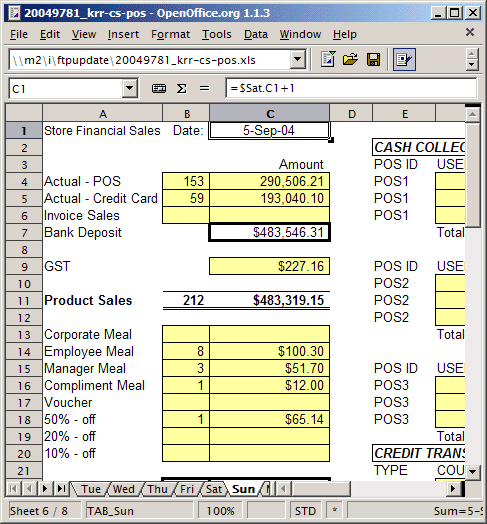
Screenshot of OpenOffice CALC.
CALC is a EXCEL compatible spreadsheet program. Use Excel format for sending to people who are still locked into Microsoft products. If all they want to see is your results, then use Portable Document Format (.pdf) - no need to buy any extra software.
Newcomers find it intuitive and easy to learn; professional data miners and number crunchers will appreciate the comprehensive range of advanced functions. You're also free to pull in data from corporate databases, and cross-tabulate, summarise, and manipulate with advanced DataPilot technology. Natural language formulas let you create formulas using words (e.g. "sales - costs").
The Intelligent Sum Button inserts a sum function or a subtotal automatically, depending on context. The AutoPilot guides you through choosing and using a comprehensive range of advanced spreadsheet functions. The Stylist makes it easy to apply flexible cell formatting options including freely rotating contents, templates, backgrounds, borders, and many more. You can be your own spreadsheet expert thanks to templates with built-in functions, allowing you to concentrate on your real work.
Scenario Manager allows "what if ..." analysis at the touch of a button - e.g. compare profitability for high / medium / low sales forecasts. Hide or reveal Design Themes with a single click - you are free to add your own themes.
Updated On: 15.02.22