Click on Start and select Run
Type in COMMAND and click OK
Inside the command prompt box, type PING 192.168.0.10 and press the Enter Key
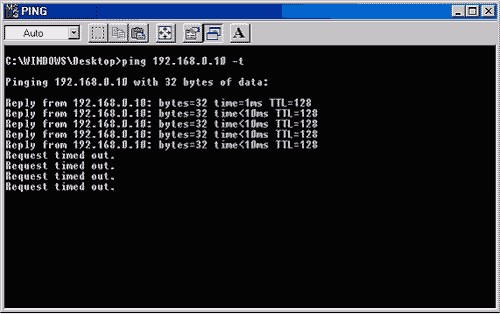
If it shows "Reply from 192..." then connection to the MGR station is ok
but if it shows "Request timed out." then the station has problem communicating with the MGR station. You should check network cable.
Updated On: 15.02.19