Scan Page Into Windows 7
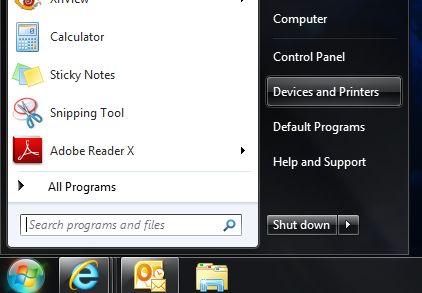
Click Start > Devices and Printer.
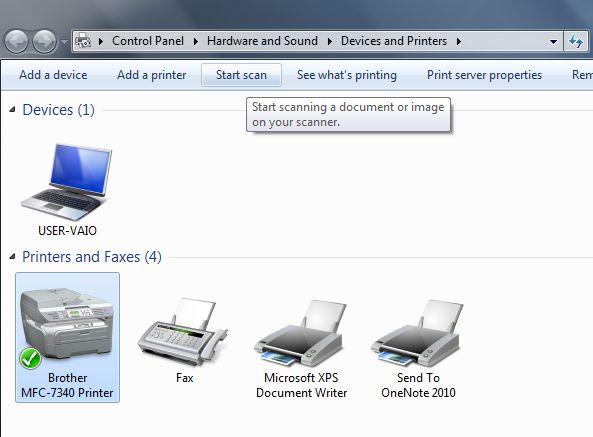
Highlight Brother Printer, then click "Start Scan" at the top of the Device Window.
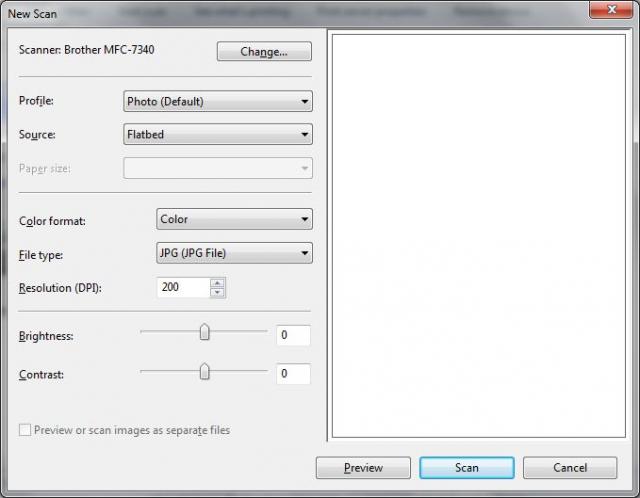
Click the "Scan" button, this will start the scanning process and once completed a jpg file will be the Picture Library.
Updated On: 13.09.14