Nokia 3.5G Connection on a E51
Here is a short write-up on setup the APN Configuration on the E51. My 3.5G mobile operator (M1 Broadband - Sunsurf Mobile) APN address and login to connect to. It supports HSDPA / 3G / UMTS.
Menu > Tools > Settings > Connection > Access Point
Create a New access point
Connection name : Connection
Data bearer : Packet data
Access point name (APN) : sunsurf
User name : 65
Prompt password : No
Password : user123
Authetication : Secure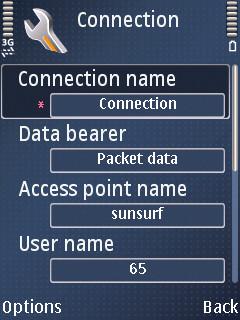
Note: Password is universal (public) as the 3.5G services is tied back to the mobile number subscription.
Once it you setup the 3.5G connection, you can use it right away. Once I select Mail by Google, a Java application provide by Google, to access my Gmail mailbox. I would prompt for my permission to access data service - "Allow application Mail by Google to use network and send or recieve data?". I guess this is one way Google disclaim themselves just incase you get a huge bill for data access. After that, a pop up select will appear and after selected the appropriate 3.5G connection, it will provide me a mobile access to my Gmail mailbox.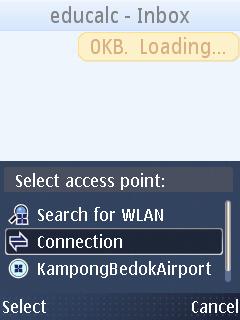
By the way, the left/right arrow icon represent mobile data service (GPRS/3G/3.5G) and the button icon represent WiFi connectivity.
Connected Status:
Mobile Network Bearer : HSDPA / 3G / UMTS
Network Name : SGP-M1-3GSM - M1-3GSM
Side notes on M1 Broadband:
M1 Broadband is a high speed mobile internet service offered by MobileOne Ltd, Singapore, using HSDPA (High Speed Downlink Packet Access) technology. M1 Broadband offers fixed line internet speeds without the cables. M1 Broadband is about 9 times faster than current 3G technology and transfer speed peaks at 3.6Mbps.

So for 1 hour connection, total data access would be around 0.6 MB. The cost for pay per as you go rates for M1 Broadband is around S$10.70 per MB. It would cost around S$6.50 (USD4.50).
Updated On: 15.02.22