Language : How to setup Windows XP to read and write Chinese
Step 1
- Log on to Windows XP. For Professional Edition, log on Windows XP Professional as a user with aministrator rights.
- Click on Start - Control panel - Date,Time,Language and RegionalOption .
- Click on Regional and Language Option, and open Language tab.
- SelectSupplemental language support, check Install files for East Asian languages and click on OK
- Check your Disk space, and click on OK
- Insert Windows XP CD to your computer and click OK
Step 2
- Restart your computer to apply the new settings.
Step 3
- Log on with your user account
- Click on Start - Control panel - Date,Time,Language and RegionalOption
- Click on Regional and Language Option,Open Language tab
- Click on Text service and input languages Details button
- Add Chinese (PRC) on the Settings- Installed services
If correctly installed, you see the following "Chinese (PRC)" in the installed services list.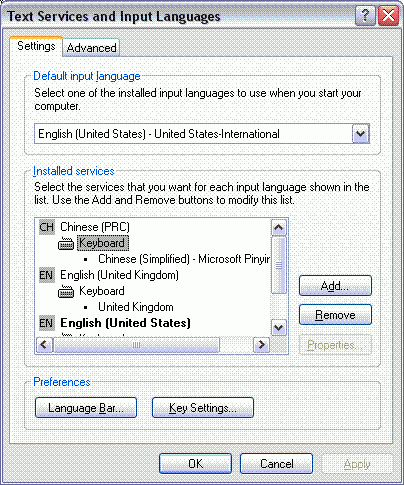
- Set Japanese on Settings - Default input language.
Updated On: 12.07.25